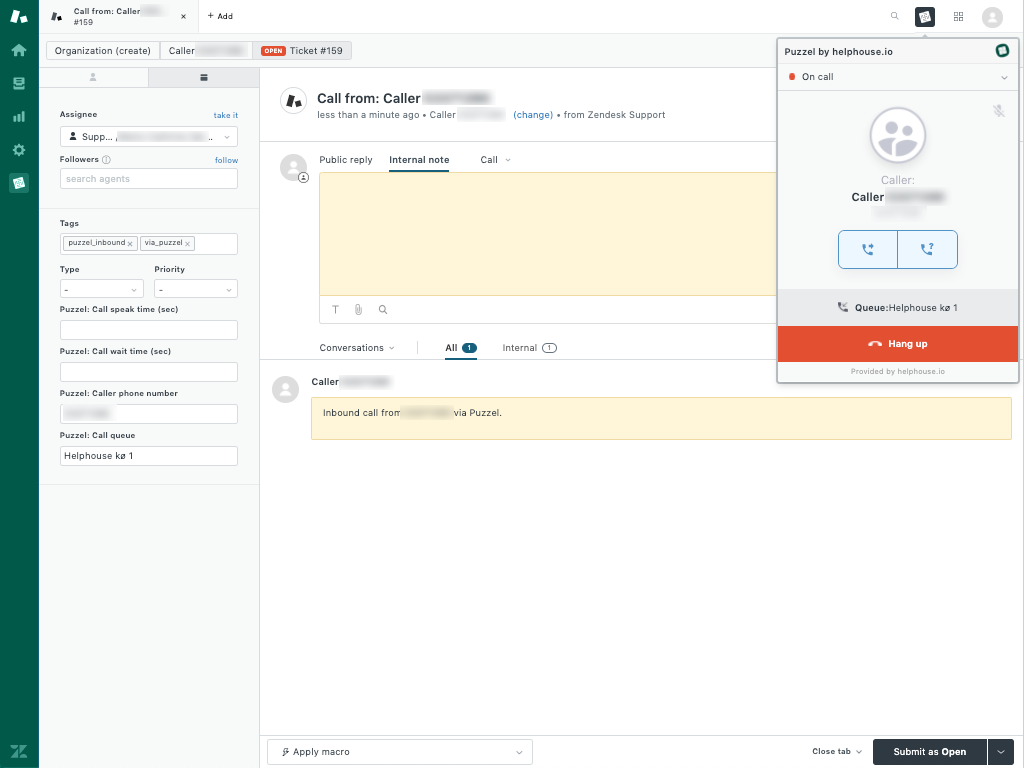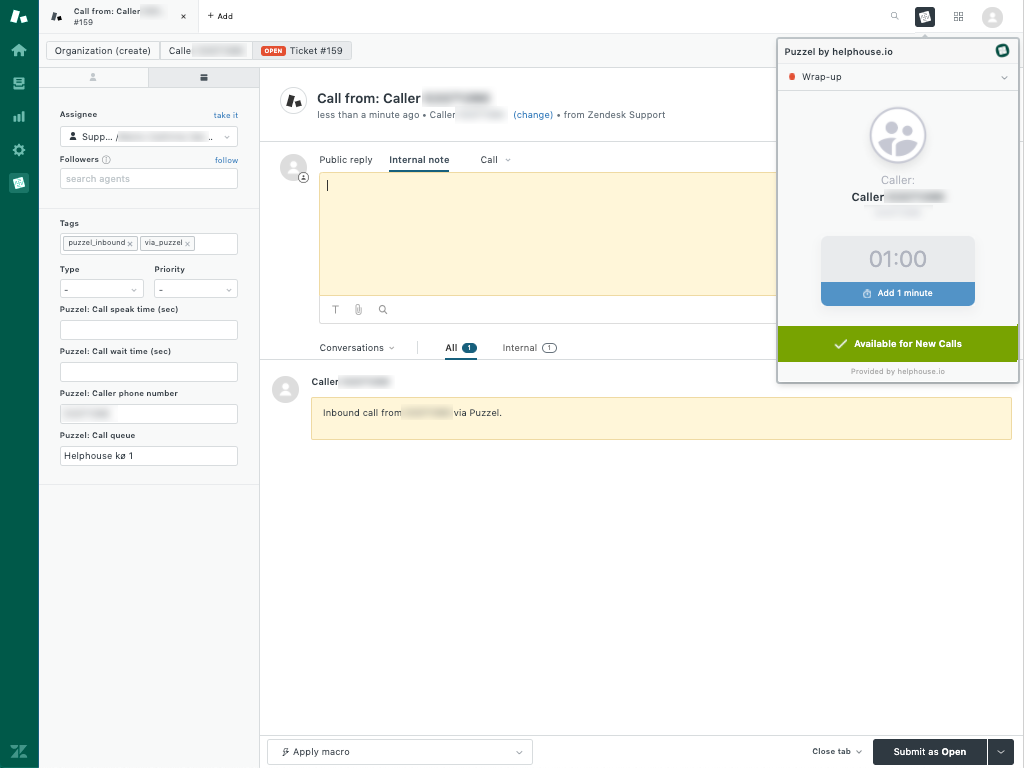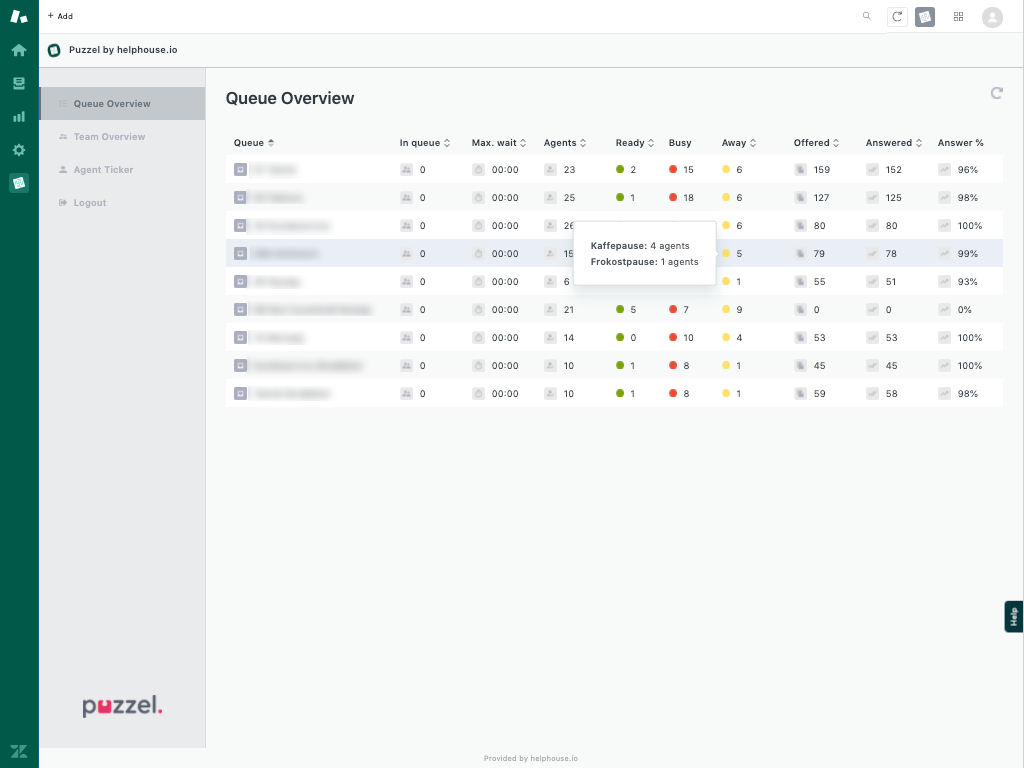The Puzzel integration for Zendesk allows agents to handle all Puzzel calls from within Zendesk without having to go back and forth between two user interfaces. Whenever you receive an inbound call or make an outbound call, a ticket is automatically created in Zendesk Support. Puzzel calls can go through landline, mobile phone and softphone. Agent status is automatically updated but agents can also update their status manually. Agents can transfer calls to other agents or choose to transfer calls to queue, catalogue or specific phone numbers. Agents are also able to consult a colleague during a customer call by typing the name of their colleague in the search bar saved in the catalogue . The wrap-up timer is automatic, but it can also be adjusted manually. Agents can also make outbound calls by simply typing in a phone number. Reporting is available on inbound and outbound calls. The Puzzel integration app gives you a greater level of control over resource allocation by showing you:
- Queue Overview – In this overview, you can see data such as the size of the queue, the number of agents available, busy and away, and calls offered and answered. You can click the number of agents in each agent column to get a more detailed overview of who they are, their current status, and time spent in the specific status. In the overview of active agents, you can also see the agent’s phone number, group and profile. When hovering over the number of agents away, you can see the number of agents per pause type.
- Team Overview – This displays data for people away in your group.
- Agent Ticker – This overview gives you access to your personal Puzzel data such as time logged in, time used per pause type, and call information for each of the queues you have been taking calls from.